Hey all!
I hope that everyone had a fantastic weekend. Mine was AMAZING.
I experienced my first Father's Day ever, which was truly an awesome time! I'll write more about it later, when I'm not totally exhausted and drained of energy, cause the day really deserves my utmost attention to convey just how adorable it was.
I've also been working on a few Warlock-centric pieces that I promise I'll put up soon.
But in the meantime, enjoy this clip of YouTube's own Tay Zonday of "Chocolate Rain" fame doing Weezer's "Pork and Beans." It's epic, and for now, it's all you get, so enjoy it! =P
Monday, June 16, 2008
Sunday, June 8, 2008
For Temerity Jane, the Marshmallow Queen
After yesterday's marshmallow-stuffing goodness, a little video just for you!
Next time you invite us all into your web cam space, I hope you use this as motivation. =)
Next time you invite us all into your web cam space, I hope you use this as motivation. =)
This Week's LOL: New Destruction Spell
This video is W.I.N. for so many reasons, that I shouldn't even have to explain any more about it. Just watch and if you're an old-school gamer, you'll see what I mean. =)
Saturday, June 7, 2008
GH3: Through the Fire and Flames, 100% on Expert
Seriously. I never thought I'd see the day.
The hardest song of any Guitar Hero or GH-like game ever released met it's master yesterday, when some dude named Chris hit every one of the song's 3,722 notes in stride. His reaction at the end of the video says it all... he definitely didn't expect it could be done either.
Grats on an epic gaming moment, Chris. You better not have been cheating! ;)
The hardest song of any Guitar Hero or GH-like game ever released met it's master yesterday, when some dude named Chris hit every one of the song's 3,722 notes in stride. His reaction at the end of the video says it all... he definitely didn't expect it could be done either.
Grats on an epic gaming moment, Chris. You better not have been cheating! ;)
Friday, June 6, 2008
A Very Good Warlock Gear Guide

Canadianpimp, aka Kobekid of Kilrogg, is a seasoned poster over at the very constructively destructive Warlocks Den forums. Taking his helpfulness to another, almost deifying level, he has put together an incredibly valuable gearing guide for the Warlock class. In it, he uses an objective rating system he came up with called DP (short for "DPS Points"), which rates gear based upon all of their DPS-friendly stats.
The guide will lead you from your early cloth-wearing days to end-game Sunwell gear, and with a concise clarity that you will appreciate. New and seasoned warlocks alike should definitely take a look, and often, because he updates the guide fairly regularly.
Follow the link below, and if you can, be sure to thank him (on his blog) for a job well done!
Canadianpimp's Warlock Gear Guide
Wednesday, June 4, 2008
10 Ways Gamers Can Save Money
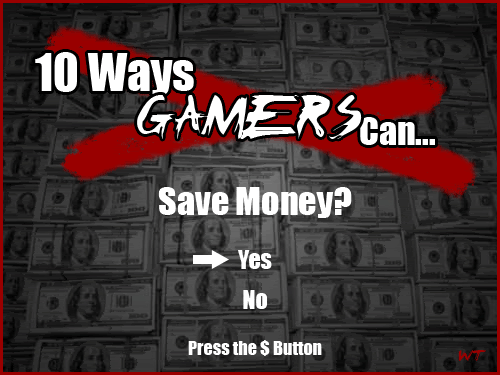
While the stereotype of your average modern gamer is an individual that lacks adequate hygiene and lives in his parent's basement, there are actually many of us that are making our own way. We are independent, have families to support, and bills to pay, and in this economic crunch that we all currently find ourselves in, what could be more responsible than searching for ways to lighten our financial load?
Beyond the standard gas-consumption-related advice that you see and hear almost everywhere, here are 10 things that we, as gamers, can do to help our wallets stay just a little bit more chunky during these tough economic times:
1) Rent games with low replay value. How many of you have games in your library that you haven't played in, say, the last week? What about the previous month? Year??? I'm sure there are PLENTY of games on your shelf that fit any one of those categories, and that's just not financially smart, my friend. $50 doesn't go far these days, and especially not when it's collecting dust. Get the most out of your money set aside for gaming and only buy games with high replay value. Rent others that you know you want to play, but will only play a few times at best (i.e., many single-player RPGs).
2) Unplug cathode case lights. Cathode lights, while considered "cool" by some and included in many big-name PC gaming rig designs, are really just an unnecessary accessory we can do without. Their cost can readily add up as well, considering that many will run you between $8-10 and need to be replaced upon extinction. In flipping the switch and turning them off, you will not only start saving money immediately, but you won't have to spend money replacing them when they burn out either - a win on both fronts.
3) Unplug your gaming consoles when not in use. It's well-known that modern electronics, including gaming consoles, can be quite the energy hogs. This is partly due to the fact that many items simply do not turn off when told to do so! Instead, they beam a little red light back at you, stating that they have entered a "standby" mode that continues to drain energy at an alarming rate. For example, leaving a PS3 on standby uses 5x more energy than running your refrigerator for the same amount of time! I'm sure the Xbox 360 and even the Nintendo Wii are guilty of a little post-use drainage as well. So, instead of just flipping the power switch off and sending those trickster consoles into standby, unplug the little leeches until you're ready to get your game on again. Heck, while you're at it, unplug EVERYTHING that can go on standby, like your flat screen TV, sound system, and DVD player, and save even more money! GG, electricity bill. GG.
4) Downgrade your home phone service. Many of us connect to the net via DSL over our home phone line. If you're one of those gamers, you know that in most cases, DSL requires an active, working phone line to function. In this age of cellphones, free minutes and long distance, however, that phone service contract is a waste of money. All you need a line for is DSL, so instead of paying a premium for a bunch of features you will never use, call up your home service provider and drop your service contract down to the bare minimum. No Caller I.D., Call Waiting, nothing. Ask about "per-minute" contracts and pick one up if you can, as their monthly fees are among the cheapest you will find. When that's done, simply unplug your phone, and you're off to saving several hundred dollars a year.
5) Downgrade your broadband to a speed you need. Most internet users are overpaying for their services. Why? Because they sign a contract for a speed that is either much faster than what they actually need or that their computer can even handle. The problem is that, as gamers, we approach this pitfall far too often. We want the fastest graphics, refresh rate, response time, and latency, and will pay more for it even if we don't need it. And trust me, you don't need it. Downgrade to a speed that is around 1500/768 Kbps, and not only will you continue to enjoy reasonably fast online gaming, but you'll also save yourself a large chuck of change too.
6) Make your computer energy efficient. Rising energy costs are nothing to balk at. The price has increased about 50% in the past ten years and continues to rise sharply today. To save you as much money as possible, the U.S. Department of Energy recommends that you turn your computer completely off (and unplug it) in situations when it will not be used within the next 2 hours. That way, the cost of the energy surge needed to power the system up again is offset by the down-time. And this doesn't just apply to computers, but to all of their peripherals as well. Monitors, speakers, printers, you name it, should all be shut down and unplugged when not in use. If you want to streamline the process, have a smart surge protector do it all for you.
7) Turn off the lights. We all know that it's appropriate and energy-efficient to always turn off the lights before leaving a room. We've been drilled by this way of thinking for quite some time, and indeed, it's a great way to lower energy costs. But what about the other way around? What about turning the lights off while remaining inside a room? While gaming, we need no other light source than the tube, plasma, or LCD sitting directly in front of us. So turning off every other light source, and lowering your energy bill in the process, is definitely not a bad way to go. Just be careful not to trip on your way out!
8) Purchase gear only when you have to, and like you're saving money. "Frugal" is the word here, folks. If you can borrow a game, don't buy it. If your friend has a replacement computer part he doesn't need, ask for it. Don't be shy. Be smart. Approach every new or replacement purchase as if it is an opportunity to save money. Want to buy a new title for your gaming library? Buy it USED off of eBay or Half.com. Need a sound card to replace the one that just crapped out on you? Buy it OEM, and don't empty your wallet for newer technology; only buy exactly what you need! Nothing more.
9) Ditch carbonated, expensive energy drinks for tap water. We gamers need energy to get us through those all-night frag fests, and sodas and energy drinks happen to be our method of choice, as they are for the rest of the nation. It's no surprise, then, that they cost consumers hundreds and hundreds of dollars a year, which is pretty fail considering how TERRIBLE they are for our health. Caffeine is a diuretic, which dehydrates the body, and as a carbonated beverage is considered by many to compete with calcium absorption (biochemistry anyone?). Tap water, while not as tasty, requires a fraction of the cost of other beverages, and is much better for you because it hydrates the body and helps with mineral absorption. So kicking the soda can will not only mean that you will save a lot of cash now, but also that you will be healthier, saving countless dollars on potential doctor visits later.
10) Keep playing video games. Gaming, if approached responsibly, can be one of the cheapest forms of entertainment you can find. Yes, it's reasonably expensive to get things started, with what, having to buy either a console or computer to pwn noobs on. But once received and the gamer settled into a minimalist approach, think about how little that will cost him one, six, and twelve months later. And compare that to how much other hobbies or activities would cost in that same amount of time. And hey, it's much more enjoyable too! So ditch the movie, the bar, and the expensive restaurant, and roll some Alliance head with a pizza instead. Poetry to live by, my friends. Game on. ;)
Got any of your own money-saving methodologies to share? Post them in the comments now! =)
Subscribe to:
Posts (Atom)
